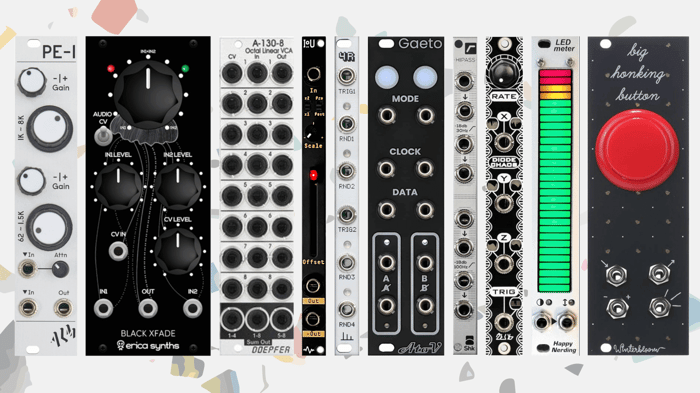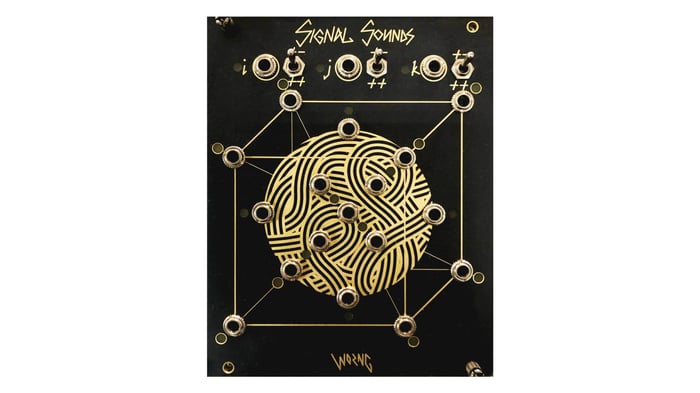
Limited-edition Vector Space and patch notes!
Hey pals!
Kyle here to tell you about an exciting collaboration we've done with Morgan from Worng Electronics...
It's a limited-edition custom-panelled version of the Vector Space featuring the Signal Sounds 'ball of cables' logo.
The Vector Space can help you create 17 complex interrelated modulations from simple sources using 3D spatialisation. That's hard to fathom, I know. So we've put together a patch to give you a real-world idea of what this module can do - it's crazy.
Here's a video of the patch if you want to listen back to it and try to follow the patch cables!
The basic premise of the patch is this:
- Four sound sources are patched into the inputs of four VCAs. In our case we've used the Instruo Cs-L and Doepfer Octal VCA but any four sounds or VCAs will do.
- The bottom four outputs (the bottom face of the cube) of the Vector space control the levels of the VCAs.
- A mixed output of the four VCAs goes to a mixer for final output. In our case, the Octal VCA has a mix output. Feel free to use whatever mixer you have handy.

So far so good, right?
The next step is where we get a little bit fancy. To move in a 'circle' around the bottom four outputs of the Vector Space, we need a sine wave AND a sine wave which is offset by 90 degrees. Ever seen a circle drawn on an oscilloscope? That's how it's done.
To get this we used the Metabolic Devices Moonwalker. It's a function generator and oscillator but it's unique in that it has a variable phase offset output. Phase offset is a super interesting modulation effect to play with.
The main output of the Moonwalker goes to the "i" input of the Vector Space.
- The phase offset output of the Moonwalker goes to the "j" input on the Vector Space.

Now we have the main skeleton of the patch down, there are a million different directions you could take it. Add some granular effects or break out the studio monitors and make a quadraphonic system!
I chose to add some movement with LFOs, filtering to make some sonic space and a bit of reverb. Reverb makes everything better.
Controlling your whole patch with LFOs or other modulation is a really powerful tool for creating sound design type patches.
The patch gets a little messy at this point but I'll break it down as simply as possible.
- The mixed output of the four VCAs goes into a filter input. We've used the Tiptop Z2040.
- The output of the filter goes into a reverb and then out of the reverb into the main output mix.
We've used Tiptop ZVERB in this case, but any reverb/delay/granular will do. - The output of an LFO is going to several destinations. 1: Filter FM input. 2: Moonwalker phase offset control. 3: Moonwalker decay control. 4: FM input on the oscillator.
We've used the Instruo Ochd for this and played with the destinations to find nice sweet spots. This just gives some overall movement to the whole patch. - Finally (phew!) I've used an LFO output from Mutable Instruments Stages just to slowly vary the rate of the Ochd slightly.